Exporting
Choose File ▸ Export… or click  button on the toolbar to open the export panel.
button on the toolbar to open the export panel.
Export Template
Unfolder allows you to export the templates in 4 formats:
- PDF: a vector format for printing.
- DXF: a CAD data format for editing in CAD software. The textures and line styles are not included in this format.
- SVG: a vector format for editing in vector graphics editors.
- PNG: a bitmap format for printing or editing in bitmap editors. Each page will be exported as an individual PNG file.
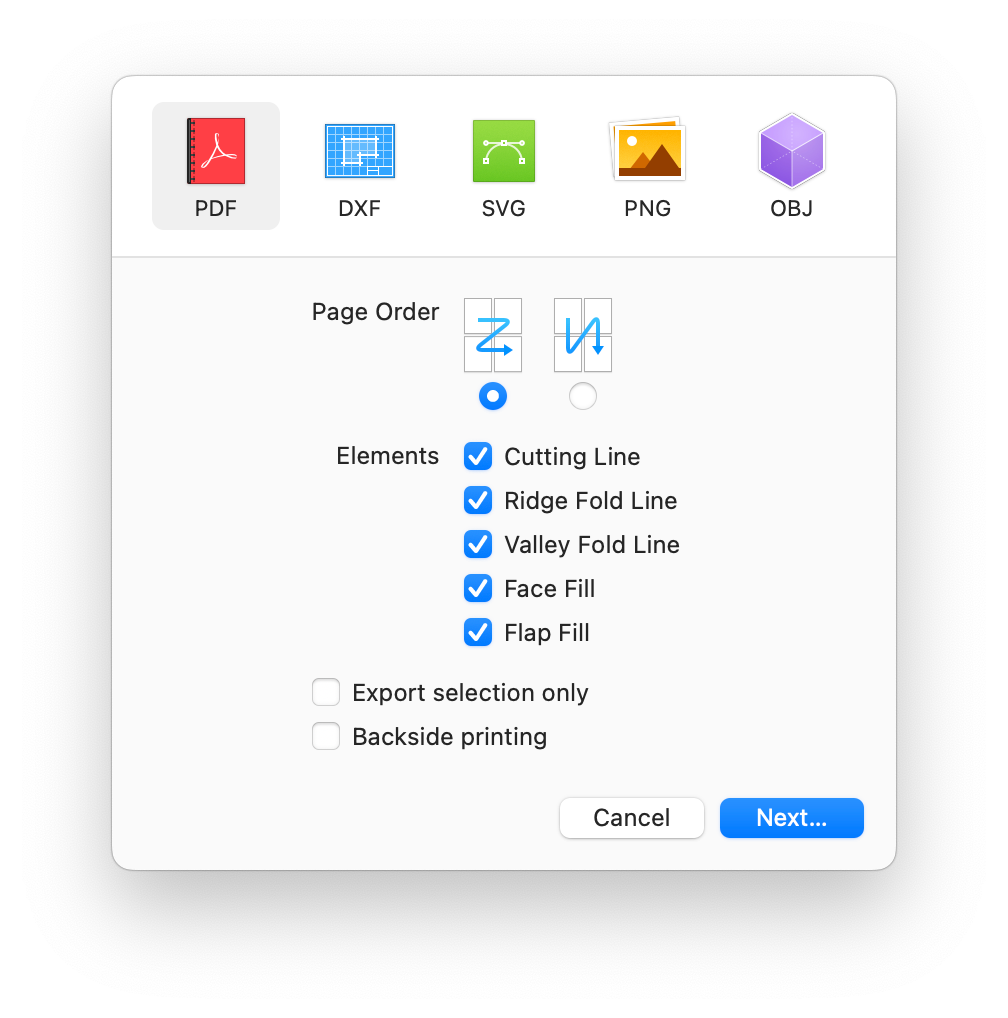
Settings:
- Page Order: the order of the pages in the PDF file, or the page number in the filename of the PNG file.
- Elements: the elements that are included in the exported files.
- Export selection only: include the selected parts only.
- Backside printing: horizontally mirror the parts in each page.
Export 3D Objects
Unfolder allows you to export 3D objects in OBJ format.
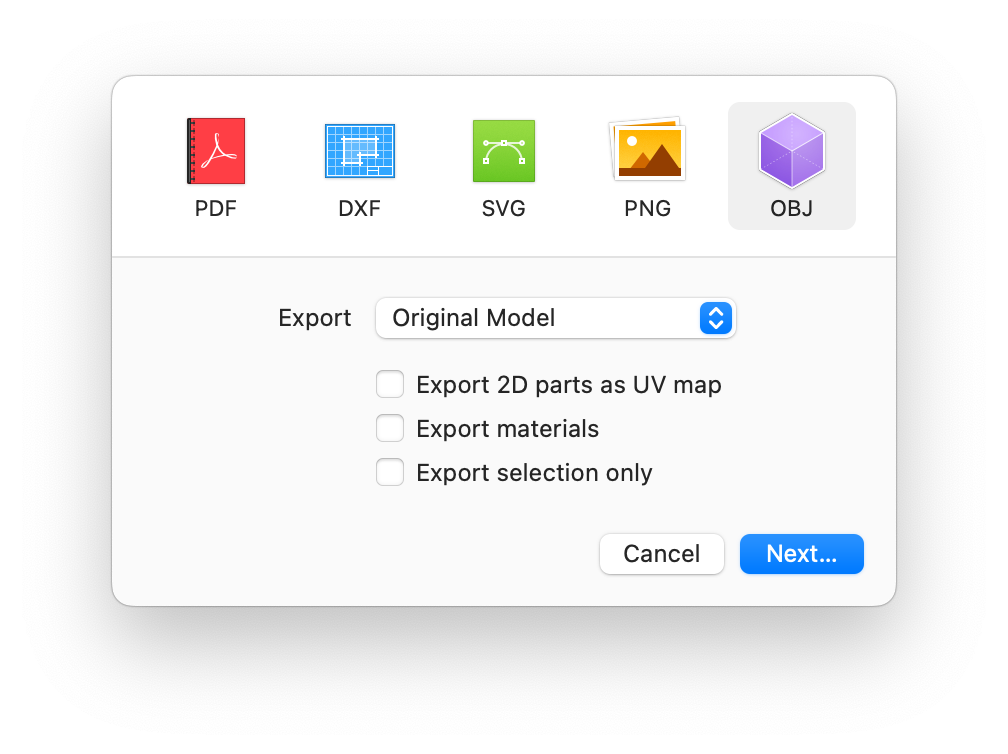
Settings:
- Export:
- Original Model: export the model that same as the imported model.
- Geometries in 3D View: export the visible objects in the current folding state.
- Export 2D parts as UV map: use the unfolded parts as UV map. The original UV map will be replaced.
- Export materials: include the color and textures.
- Export selection only: include the selected objects only.